Rapid Camera Free
Limitations of this version:
1. No Align To Pick Presets
2. No Rotation Presets
3. No Spring Param
4. No Noise Param
5. No Rig Display Buttons
6. No Extra Camera Options
7. No AE Exporter
8. No Add Copy Paste Key
9. No Delete Rig Button
- - - - - - - Rapid Camera Pro by Vugar Naib / a special thanks to my brother Vusal - - - - - - -
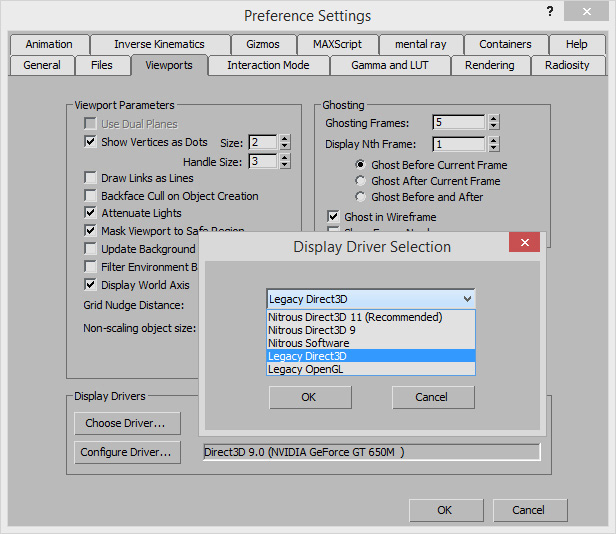
R a p i d C a m e r a U I
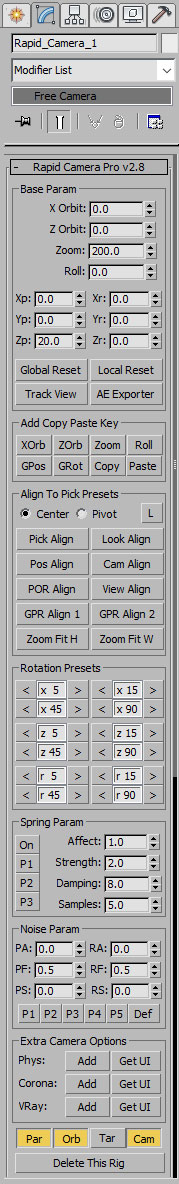
- - - - - - - - - - - Rotation Presets - - - - - - - - - - - -
Rotates X orbit, Z orbit, and the camera tilt both in
negative and positive directions on 5, 15, 45, 90 degrees.
- - - - - - - - - - - Spring Param - - - - - - - - - - - -
On:
Affect:
Strength:
Damping:
Samples:
P1, P2, P3:
Note:
Intensity/amplitude affecting the position (PA) and the rotation (RP) of the camera.
Frequency affecting the position (PF) and the rotation (RF) of the camera.
Variations affecting the position (PS) and the rotation (RS) of the camera.
Ready-made Noise presets.
Resets to the default values.
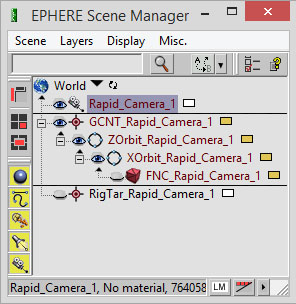
- - - - - - - - - - - - Noise Param - - - - - - - - - - - - -
Turn on and off spring affect (in version 1.6 and later).
Intensity/amplitude affecting the camera.
Spring strength.
Spring vibration damping factor.
Useful for time scale simulation (in version 1.6 and later).
Ready-made Spring Effect presets.
Recommended to turn off the spring for poly heavy scenes, unless you are using it.
PA-RA:
PF-RF:
PS-RS:
P1-P5:
Def:
- - - - - - - - - - - - Rig Display Buttons - - - - - - - - - - - - -
Shows/hides the root of the rig. Also shows the camera if it was hidden.
Shows/hides X and Z orbits of the rig. Also shows the camera if it was hidden.
Shows/hides the center of the rig as it is useful to visually understand the location of the camera relative to the world coordinates. Also shows the camera if it was hidden.
Shows camera only and hides camera with any other active rig nodes.
Rig Par:
Rig Orb:
Rig Tar:
Rig Cam:
Rapid Camera consists of six components two of which are hidden by default.
Thanks to the controllers assigned to the rig base "GCNT_Rapid_Camera_*" the rig can inherit movement and rotation of any object animated in the scene.
"FNC_Rapid_Camera_*" geometry as the camera's local platform and the Flex modifier applied to this geometry provides endless capabilities for exceptional camera animations.
- - - - - - - - - - - - Rig Hierarchy - - - - - - - - - - - - -
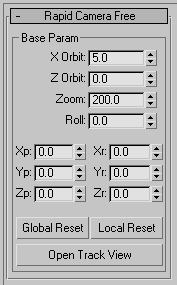
Note: The problem of extremely slow script in the new 3dsMax 2012+ has been solved, but nevertheless all who work in the new 3dsMax 2012+ I recommend you switch to "Legacy Direct3D" mode in video graphics driver (see the figure below)
- - - - - - - - - - - - Extra Camera Options - - - - - - - - - - - - -
Add:
Go To UI:
Creates a VRay Camera (in version 1.8+) or Physical Camera (in version 1.95+ for 3ds Max 2016+) or Corona Camera (in version 2.5+) and links it to Rapid Camera rig synchronizing FOV parameters between the cameras.
Proceeds to Extra Camera UI.
Rapid Camera is the max script that creates both the camera rig to ease camera animation process and provides an interface to control the rig animation parameters. Have After Effects exporter.
Note: This script does not require a license key
Version Requirement: 3ds Max 2008+

CAUTION!!!
1) NEVER duplicate the "Rapid Camera" with 3ds max standard clone tool!
If you want to create a new "Rapid Camera" with the same animation just run "Rapid Camera" script, create new "Rapid Camera" rig and use "Copy, Paste" animation key frame with "Add Copy Paste Keys" option.
2) NEVER rename the "Rapid Camera"
3) ALWAYS delete the "Rapid Camera" with "Delete This Rig" button
- - - - - - - - - - - Align To Pick Presets - - - - - - - - - - - -
|
|
Center/Pivot
|
Sets the alignment mode to center or pivot.
|
L:
|
Activates the local align mode for "Look Align", "Camera Align" and "View Align" presets. Disabled by default.
|
Pick Align
|
Aligns the camera rig position to the point of mouse click in the viewport. With the active snapping mode on vertices, edges and faces, you can align the camera rig to the specified area of geometry. Also very useful for huge scene when you need move camera to extremely big distance.
|
Look Align:
|
Rotates the camera look in the direction of the specified object. Allows you to make animation with tracking an object almost like a target camera.
Note: If you already have a complex animation with turns, then this option may not work correctly!
|
Pos Align:
|
Aligns the rig to the position of the selected object.
|
Cam Align:
|
Aligns the rig camera to the selected scene camera, inheriting the specified FOV value of the camera.
|
POR Align:
|
Aligns the rig to the position, and the orbits with camera to the orientation of the selected object.
|
View Align:
|
Aligns the rig camera to the active perspective view.
|
GPR Align1:
|
Aligns the rig to the position and orientation of the selected object retaining current values of the orbits.
|
GPR Align2:
|
Aligns the rig to the position and orientation of the selected object resetting current values of the orbits.
|
Zoom Fit H:
|
Zooms the camera in and out to the optimal distance based on the frame height and the height of the bounding box of the selected object.
|
Zoom Fit W:
|
Zooms the camera in and out to the optimal distance based on the frame width and the width of the bounding box of the selected object.
|
- - - - - - - - - - - - - - - Base Param - - - - - - - - - - - - - - -
|
|
X Orbit:
|
Rotates camera around X orbit.
|
Z Orbit:
|
Rotates camera around Z orbit.
|
Zoom:
|
Moves camera forward and backward (supp. neg. val.).
|
Roll:
|
Tilts camera left or right.
|
Xp:
|
Rig X position (moves rig to X axis).
|
Yp:
|
Rig Y position (moves rig to Y axis).
|
Zp:
|
Rig Z position (moves rig to Z axis).
|
Xr:
|
Rig X rotation (rotates rig to X axis).
|
Yr:
|
Rig Y rotation (rotates rig to Y axis).
|
Zr:
|
Rig Z rotation (rotates rig to Z axis).
|
Global Reset:
|
Resets the values of Xp-r, Yp-r, Zp-r.
|
Local Reset:
|
Resets the values of X Orbit, Z Orbit, Zoom, Roll.
|
Open Track View:
|
Opens Track View to edit the animation.
|
Open AE Exporter:
|
Opens After Effects exporter UI (in version 2.0+).
|
- - - - - - - - - - - Add Copy Paste Keys - - - - - - - - - - - -
|
|
Adds animation key to "XOrb", "ZOrb", "Zoom", "Roll",
"GPos" and "GRot" param at the current time slider position.
"Add New Keys" option allows creating start animation keys
on the fly at the current time slider position, thus minimizing
a need for editing animation keys in the Track View Editor.
|
|
Copy:
|
Copies animation key frame from current Rapid Camera.
|
Paste:
|
Pastes animation key frame to current Rapid Camera
|